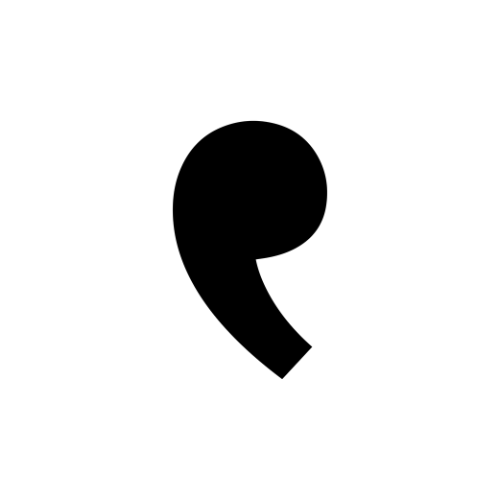Reading content on screens is an integral part of our digital lives. Whether it’s browsing websites, using applications, or consuming digital media, the way we read on screens differs significantly from traditional paper-based reading. Screens emit light, which can strain the eyes and impact readability. Designers and developers recognize these challenges and have tailored their approach to enhance readability and create a better user experience. In this comprehensive guide, we will delve into seven essential design tips to improve readability on screens.

7 tips to improve readability of websites and mobile applications
1. Fonts: Choose Wisely
The choice of font is a fundamental aspect of on-screen readability. Fonts can be broadly categorised into two families: serif and sans-serif. Serif fonts, such as Times New Roman, feature small decorative lines at the end of strokes, while sans-serif fonts, like Arial, do not have these adornments.
While serif fonts may convey sophistication and elegance, they are often avoided for small text and long paragraphs on screens. The decorative lines of serif fonts can clutter the limited screen space, especially on smaller screens and lower resolutions. Sans-serif fonts offer a cleaner and more legible appearance on screens, enhancing text contrast and making reading more comfortable.
2. Font Size: Find the Right Balance
Font size is a critical factor in digital typography. Choosing the appropriate font size can significantly impact readability and user experience. Technology adoption spans across diverse age groups and abilities, making it essential to consider accessibility.
Smaller text may lead users to zoom in for readability, decreasing accessibility and user comfort. On the other hand, excessively large text can result in more scrolling and disrupt the flow of content. Designers aim to strike a balance by selecting font sizes that cater to the target audience’s needs and preferences.
3. Caps: Use Sparingly
Writing text in all capital letters can convey emphasis, but it should be used judiciously. In online communications, writing in all caps is often considered impolite and equivalent to shouting. From a readability standpoint, using all caps can make long sentences challenging to read, reducing reading speed and user satisfaction.
Instead of using all caps extensively, consider employing capitalization strategically to maximise the impact of specific words or phrases. This ensures that readability and user experience remain a priority.

4. Alignment: Left is Right
Text alignment plays a crucial role in determining where users begin reading the next line. Left-aligned text is generally considered the most readable for large blocks of text. This alignment creates a consistent starting point for the eye at the beginning of each line, facilitating smoother reading.
Centre-aligned and right-aligned text can be used effectively for headings or smaller blocks of text. However, for lengthy paragraphs, left alignment is recommended to optimise readability and user comfort.
5. Contrast: Ensure Visibility
Contrast refers to the difference in luminosity (lightness) between the text and its background. To improve readability, text should stand out sufficiently from the background. The most effective combinations for contrast are black text on a white background or white text on a black background.
Designers and developers can follow the Web Content Accessibility Guidelines (WCAG) to ensure that their colour choices meet quantifiable contrast ratios. Adequate contrast not only enhances readability but also makes content accessible to individuals with visual impairments.
6. Line Spacing: Create Breathing Room
Line spacing, also known as line height, refers to the space between lines in a paragraph. Increasing line spacing can enhance legibility by making it easier for readers to distinguish each line. It prevents text from feeling cramped and allows readers’ eyes to move smoothly from one line to the next.
However, excessive line spacing can lead to longer paragraphs on the screen, necessitating additional scrolling. Designers aim to strike a balance, ensuring that line spacing improves readability without unnecessarily elongating the content.
7. Line Length: Avoid Extremes
The length of a line of text, often referred to as line length or line width, can significantly impact readability. If a line of text is too long, readers may struggle to focus on the text, as it becomes challenging to gauge where a line starts and ends. This can lead to reading errors and eye strain.
Conversely, if lines are too short, readers may experience frequent line breaks, disrupting their reading rhythm and causing stress. Striking the right balance in line length is essential for creating a comfortable reading experience.

Summary
Improving readability on screens is a multidimensional endeavour that involves careful consideration of fonts, font size, alignment, contrast, line spacing, and line length. Designers and developers must prioritise user experience and accessibility when crafting digital content. By implementing these seven design tips, you can create content that is not only visually appealing but also comfortable to read and navigate on screens. Remember that the goal is to enhance user engagement and comprehension, ultimately leading to a more satisfying and effective digital experience.