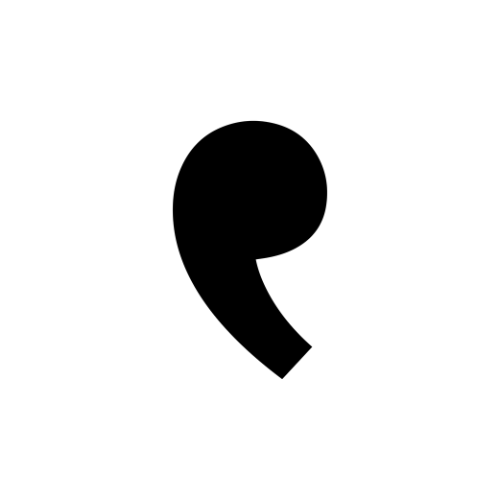Instagram hashtags remain a powerful tool for expanding your reach, connecting with your target audience, and fostering engagement. A well-crafted Instagram hashtag strategy doesn’t just cast a wide net; it casts the right net, capturing the attention of the ideal users for your business. In this comprehensive guide, we will delve deep into eight tips to optimise your Instagram hashtags, enabling you to reach your target market effectively and elevate your engagement to new heights.

1. Check Your Instagram Hashtag Analytics
Before diving into the world of hashtags, it’s essential to assess the performance of the hashtags you’ve used in the past. This analysis provides valuable insights into which hashtags have resonated with your audience and driven engagement. By examining your Instagram hashtag analytics, you can determine what hashtags to reuse in the future. Pay attention to the following metrics:
- Impressions: Measure how many times your post was viewed due to a specific hashtag.
- Reach: Assess the unique accounts that viewed your post through a hashtag.
- Engagement: Analyse the likes, comments, and overall interaction generated by each hashtag.
By leveraging these insights, you can fine-tune your hashtag strategy and ensure that you’re targeting the right audience.
2. Aim for the Top Posts in Hashtags
Earning a spot in the top posts for a hashtag is akin to hitting a home run in the world of Instagram. It can significantly boost your visibility and expose your content to a broader audience. To secure a place among the top posts, two key factors come into play:
a. Engagement QuantityThe quantity of engagement your post receives plays a pivotal role. The more likes and comments your post accumulates, the higher the chances of it reaching the top posts section. Instagram’s algorithm interprets this rapid engagement as a sign of high-quality, engaging content.
b. Engagement SpeedSpeed is of the essence when aiming for the top posts. Top posts are typically determined within the first 24 hours of posting. Hence, generating a substantial amount of likes and comments shortly after posting sends a strong signal to Instagram that your content is both engaging and relevant.
To achieve this, consider engaging with your audience, responding to comments promptly, and encouraging interactions to drive your content to the top.

3. Include Your Branded Hashtag in Your Instagram Profile
Instagram now allows you to add clickable hashtags to your profile bio. This feature presents a golden opportunity to create an Instagram bio that not only tells your story but also directs visitors to your website or promotional campaigns. Integrating your branded hashtag in your bio makes it more functional and versatile. You can utilise hashtags to:
- Promote your Instagram community.
- Highlight your branded content.
- Announce ongoing Instagram campaigns and contests.
By making your branded hashtag easily accessible through your bio, you encourage users to explore and engage with your branded content, fostering a sense of community around your brand.
4. Post Your Hashtags in the First Comment
Posting your hashtags in the first comment of your Instagram post is a clever strategy that allows your caption to take centre stage while preserving the discoverability of your content. This approach keeps your caption clean and uncluttered while still capitalising on the engagement opportunities hashtags offer.
After posting your content, swiftly add a comment containing your chosen hashtags. This way, you maintain a visually appealing aesthetic without sacrificing the benefits of hashtag-driven discoverability.
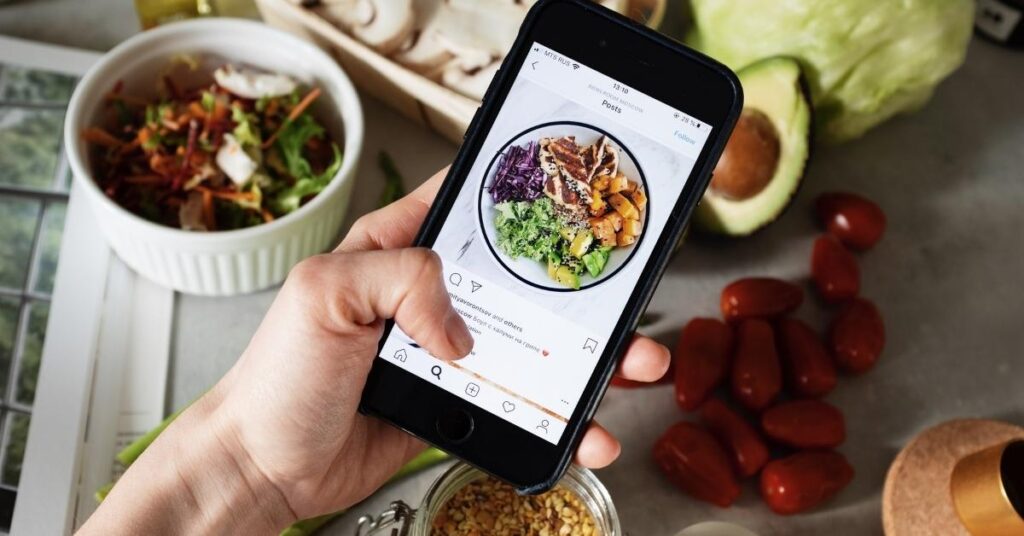
5. Add Hashtags to Your Instagram Stories
Instagram Stories have become a dynamic and popular format for engaging with your audience. Adding hashtags to your stories is a fantastic way to enhance the discoverability of your content. Each Instagram story allows you to include up to 10 hashtags, including one clickable hashtag sticker. Here’s how to make the most of this feature:
- Use relevant and trending hashtags related to your content.
- Incorporate a clickable hashtag sticker that complements your story.
- Experiment with different hashtag combinations to see which ones drive the most engagement.
By integrating hashtags into your Instagram Stories, you give your content an additional chance to be discovered by a broader and more diverse audience.
6. Entice Your Followers to Follow Your Brand Hashtag
For brands and businesses, encouraging followers to follow your branded hashtag opens up a remarkable opportunity. When users follow your branded hashtag, your content can appear twice in their feed—once as they follow your profile and once again through the hashtag. This dual presence doubles your chances of engagement and brand exposure.
To entice your followers to follow your brand hashtag:
- Showcase the value of your hashtag by consistently sharing engaging and relevant content under it.
- Run campaigns and contests that revolve around user-generated content using your branded hashtag.
- Promote your hashtag across your social media channels and marketing materials to raise awareness.
By making your brand hashtag an integral part of your community, you create a more immersive and engaging brand experience for your audience.
7. Run Hashtag-Based Campaigns and Promotions
User-generated content (UGC) contests and campaigns are all the rage for a reason—they’re entertaining, boost engagement, and expand your reach to new audiences. Leveraging branded hashtags in these campaigns can be highly effective. Here’s how to do it:
- Encourage your audience to tag relevant content with your branded hashtag.
- Consider creating campaign-specific hashtags to categorise and collect UGC.
- Use UGC to create a sense of community and showcase your brand’s authenticity.
These campaigns not only drive engagement but also generate valuable user-generated content that you can repurpose for your marketing efforts, further extending the life and impact of your campaigns.
8. Avoid Using Banned Hashtags on Instagram
Last but not least, it’s crucial to steer clear of banned hashtags on Instagram. Banned hashtags are those flagged and “disabled” by Instagram for violating community guidelines. Using these hashtags can lead to your content being hidden from search results, severely limiting your brand exposure.
To ensure you’re not using banned hashtags, stay informed and periodically review your hashtag list. Instagram updates its list of banned hashtags regularly, so vigilance is essential to safeguard your brand’s reputation and visibility.
Instagram hashtags remain a potent tool for growing followers and engagement in 2023. To optimise your hashtag strategy, focus on data-driven decisions, aim for top posts, utilise branded hashtags, strategically place hashtags in your posts, and harness the power of Instagram Stories. Additionally, encourage followers to engage with your brand hashtag, run hashtag-based campaigns, and always steer clear of banned hashtags. By implementing these tips, you can navigate the ever-changing landscape of Instagram hashtags effectively and drive meaningful growth for your brand and engagement with your audience.