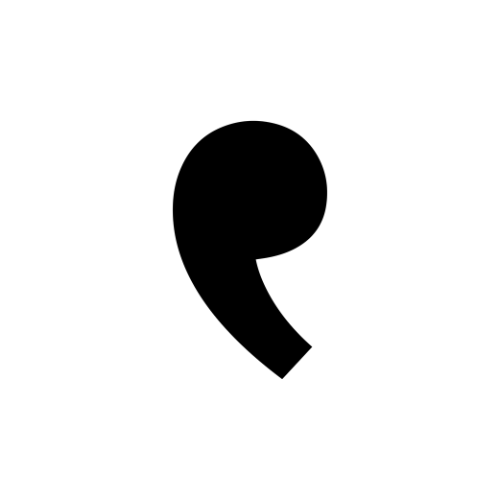Images are not merely visual embellishments; they are powerful communicators. However, there is a significant portion of your audience that doesn’t experience your website in the same visual way – those with vision impairments. To bridge this gap and ensure inclusivity, we turn to a humble yet invaluable HTML attribute: alt text.

The Essential Role of Alt Text
Alt text, short for “alternative text,” is a fundamental component of web accessibility. It serves a dual purpose:
Accessibility: Alt text provides a textual description of an image for users who may not be able to see it. This description is read aloud by screen readers, enabling those with visual impairments to understand and engage with the content.
SEO (Search Engine Optimization): Beyond its accessibility benefits, alt text plays a pivotal role in SEO. Search engines like Google rely on alt text to comprehend and index images on websites. Properly optimised alt text can improve a site’s visibility and ranking in search results.

The Alt Text Strategy
As websites host a multitude of images, devising a pragmatic strategy for implementing alt text is essential. The process can be both time-consuming and intricate. Here’s a strategic approach to ensure comprehensive alt text coverage without overwhelming your resources:
1. Prioritise High-Traffic Pages: Begin by identifying and focusing on pages that receive the highest visitor traffic. These pages are likely to benefit the most from alt text optimization. Gradually work your way through the hierarchy of your website, prioritising based on importance and relevance.
2. Integrate Alt Text into Workflow: To ensure consistent alt text inclusion, make it a routine part of your content creation and publishing workflow. Most Content Management Systems (CMS) have streamlined the process, offering user-friendly interfaces for adding alt text during image uploads. However, in some cases, like Shopify, users may need to manually input alt text for each image. Establish clear guidelines and training for your content creators and editors.
3. Contextual Alt Text: Alt text should extend beyond mere descriptions. Provide context that conveys the image’s purpose and relevance to the page’s content. For instance, if an image depicts a hot air balloon over a canyon, the alt text should read “Hot air balloon floating above the majestic canyon.” This not only enhances accessibility but also aids search engines in understanding the image’s context.
4. Avoid Keyword Stuffing: While it’s crucial to incorporate relevant keywords into your alt text, resist the temptation to engage in keyword stuffing. Search engines prioritise natural, informative alt text over keyword-heavy alternatives. Aim for grammatically correct sentences that encapsulate the image’s essence.
5. Regular Updates: Alt text should not be a one-time endeavour. As your website evolves and new images are added, revisit and update alt text regularly. Ensuring that alt text remains accurate and aligned with your website’s content is crucial for both accessibility and SEO.

The Power of Alt Text in SEO
Alt text is not merely an accessibility requirement; it is a potent SEO tool. Here’s how optimising alt text can enhance your website’s search engine performance:
1. Improved Indexing: Search engines rely on alt text to understand the content of images. By providing descriptive and context-rich alt text, you assist search engines in indexing your images accurately. This, in turn, increases the visibility of your website in relevant search results.
2. Enhanced User Experience: Alt text optimization doesn’t stop at pleasing search engines; it also benefits your audience. When users conduct image-based searches or utilise screen readers, well-crafted alt text ensures they receive meaningful and relevant results, enhancing their overall experience.
3. Potential for Image Search Traffic: Alt text can make your images discoverable through image search engines like Google Images. This opens up an additional avenue for organic traffic to your website.
4. Keyword Association: Alt text provides an opportunity to associate relevant keywords with images. This strategic use of keywords can strengthen your website’s thematic relevance and authority in specific subject areas.
Alt Text’s Multifaceted Value
Alt text transcends its role as a mere accessibility requirement; it’s a versatile tool that impacts both user experience and search engine visibility. By embracing a systematic approach to alt text implementation and optimization, you can ensure that your website is inclusive, informative, and well-positioned in the digital landscape. Elevating your alt text game is not just a matter of compliance; it’s a step toward a more accessible and SEO-friendly online presence.